Pressing DTF (Direct-to-Film) transfers involves using a heat press machine to apply the printed design onto a substrate. Here's a step-by-step guide on how to press DTF transfers:
Materials Needed:
- DTF-printed film
- Substrate (fabric, apparel, etc.)
- Heat press machine
- Teflon sheet or parchment paper (optional)
- Heat-resistant tape (optional)
Procedure:
-
Preheat the Heat Press:
- Turn on the heat press machine and allow it to reach the recommended temperature for DTF transfers. This temperature is typically specified by the manufacturer and may vary depending on the type of DTF ink and substrate.
-
Prepare the Substrate:
- Ensure that the substrate is clean and free from wrinkles or creases. If necessary, pre-treat the material according to manufacturer recommendations, such as applying a base layer for better adhesion.
-
Position the DTF Transfer:
- Place the DTF-printed film onto the substrate with the printed side facing the material. Align the design as desired. If necessary, use heat-resistant tape to secure the edges of the film in place, preventing any movement during the press.
-
Cover with Parchment or Teflon Sheet (Optional):
- To protect the DTF film and the heat press platen, you may choose to cover the design with a Teflon sheet or parchment paper. This step is optional but can prevent any potential sticking or damage.
-
Pressing Time and Temperature:
- Set the heat press machine to the recommended time and temperature specified for DTF transfers. This information is typically provided by the manufacturer of the DTF ink. Common settings include temperatures around 320°F (160°C) and pressing times ranging from 10 to 30 seconds.
-
Apply Pressure:
- Close the heat press machine, applying firm and even pressure. The pressure setting will also depend on the specific heat press machine and substrate. Refer to the manufacturer's guidelines for the appropriate pressure level.
-
Wait for Completion:
- Allow the heat press machine to complete the pressing cycle. The heat and pressure will cause the DTF ink to sublimate, transferring the design from the film to the substrate.
-
Cooling and Peeling:
- Once the pressing cycle is complete, carefully open the heat press machine and allow the substrate to cool. Once cooled, peel away the protective film from the substrate, revealing the transferred DTF design.
-
Post-Treatment (Optional):
- Depending on the DTF ink and substrate, there may be post-treatment steps recommended by the manufacturer, such as additional curing or sealing, to enhance the durability of the print. Follow these recommendations for optimal results.
-
Final Inspection:
- Inspect the printed substrate for any defects or imperfections. If the print meets your satisfaction, the DTF transfer process is complete.
Following these steps and adhering to the manufacturer's guidelines for time, temperature, and pressure settings will ensure a successful and durable DTF transfer


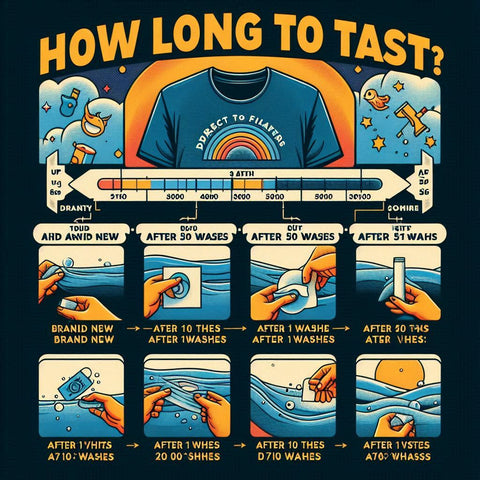


Comments (0)
There are no comments for this article. Be the first one to leave a message!